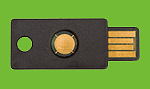
Version $Id: yubikey-oath.html,v 1.1 2014/03/10 13:02:26 madhatta Exp $
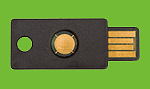 |
You can read about my earlier experiments with the yubikey here if you want, but the upshot is that I've been using my yubikey to control sudo access to my production server for two years, during which time it's been fine, but I've always wanted proper two-factor authentication for ssh logins. Specifically, certificate-based logins should be allowed to continue without a problem, but password-based logins should require a token output as well as the correct password. |
The problem is that I can't require all my users to buy yubikeys (well, I can, but it would be mean). So I noticed that OATH, an Open Authentication standard, is making inroads. Particularly, there are now a crop of free (both libre and gratuit) OATH implementations for Android phones, so that anyone with a decent smartphone can have it act as an OATH token.
In this technote, I'll be discussing how to use yubikeys as OATH authenticatiors, but having done this and put the infrastructure in server-side, a soft OATH token would work equally well (it really does, I've tested it).
First, I configure the yubikey to have an 8-digit HOTP OATH password in
slot one:
ykpersonalize -1 -o oath-hotp -o oath-hotp8 -o append-cr -a 123a567890123b567890123c567890123d567890
The long string is there to show that a forty-digit hex string is required;
obviously, I'm not going to show the real string used. I generated it by
doing
dd if=/dev/random bs=1k count=1 | sha1sum
On the server:
yum install pam_oath ln -s /usr/lib64/security/pam_oath.so /lib64/security/You should change lib64 to lib everywhere above if your system is still 32-bit. Also, you should schedule an upgrade. It'll be 2038AD soon.
Make the authentication file /etc/users.oath, mode 600, owner root:root, and populate it with lines like:
#type username pin start seed HOTP madhatter - 123a567890123b567890123c567890123d567890Edit /etc/pam.d/sshd and add the line
Although I want ssh logins to be full two-factor (OATH token and regular
password), I'm happy for sudo authentication to be OATH-only. For
that, the following line goes at the top of
/etc/pam.d/sudo:
auth sufficient pam_oath.so usersfile=/etc/users.oath
window=5 digits=8
In /etc/ssh/sshd_config, I turn simple password auth off, and
Challenge-Response on; this allows for the OATH token to be asked for
separately to the password, so we don't have to have any of this "enter
the four digits of your PIN followed by the six digits from the token"
rubbish:
PasswordAuthentication no
ChallengeResponseAuthentication yes
Then restart sshd.
And it works!
[madhatter@risby ~]$ ssh lory
One-time password (OATH) for `madhatter':
Password:
X11 forwarding request failed on channel 0
Last login: Mon Mar 10 10:23:34 2014 from 2a01:2c0:e:300:7271:bcff:feac:445a
[madhatter@lory ~]$ sudo -l
One-time password (OATH) for `madhatter':
[...]
User madhatter may run the following commands on this host:
(ALL) ALL
[madhatter@lory ~]$